Este es un plug-in para:
* 3DStudio MAX 5-8
* VIZ
* 3DStudio MAX 5-8
* VIZ
Sirve para generar automóviles.
Básicamente, genera distintos tipos de automóviles pudiendo cambiar el paragolpes, llantas, carga, etc.
DESCARGA:
Rapidshare
PARTE 1
PARTE 2
Depositfiles
PARTE 1
PARTE 2
No lo probé, espero que cumpla lo que promete.
Página oficial | 3dmulticar.com
Esta es la descripción de la página oficial:
MultiCar is a revolutionary plugin for 3ds MAX and Autodesk VIZ that allows you to easily create and customize cars with a few simple clicks.
The plugin comes equipped with a rich library of cars, body parts, and accessories which give you the freedom to create up to 25,000 unique car models. The library contains geometry for most common cars such as sedans, SUVs, minivans, trucks, convertibles, station wagons, and roadsters. In the future we will expand our library to include busses, utility and emergency vehicles, and trains.
Once you create a car in the scene you will be able to parametrically customize individual parts such as body style, wheels, bumpers, headlights, and accessories.
To improve performance in complex scenes our geometry comes in two resolutions - high and low - which allow you the freedom to balance between speed and quality. Furthermore, switching between resolutions is as simple as clicking one button which will preserve all other car customization efforts.
With this plugin a usually daunting and time consuming task turns into a fun and easy experience.
My Cars rollup allows you to save your favorite car presets for reuse in other scenes.

In the Car Selection rollup, you specify your new car's body style:
- Sedan
- SUV
- Minivan
- Roadster
The Car Detail control allows you to switch the geometry resolution between low and high. While the "Apply to All" button changes all MultiCar objects in the scene to the specified resolution level.
Interior check button toggles the car interior between on and off. As in the Car Detail above, the "Apply to All" button toggles the interiors of all MultiCar objects in the scene to the specified selection.
Car Display changes the car display property between standard and box mode. The "Apply to All" button applies the change to all MultiCar objects in the scene.
In the checked mode, the Auto Update applies each car parameter change immediately, where as in the unchecked (default) position you can "accumulate" changes and then apply them individually for each body part.

The Body Style Front rollup allows you to choose a car front from several different styles, and to preview the geometry before applying it to your car with the "Apply Changes to Car" button.

The Body Style Back rollup allows you to choose a car back from several different styles, and to preview the geometry before applying it to your car with the "Apply Changes to Car" button.

The Bumper Style Front rollup allows you to choose a car's front bumper from several different styles, and to preview the geometry before applying it to your car with the "Apply Changes to Car" button.

The Bumper Style Rear rollup allows you to choose a car's rear bumper from several different styles, and to preview the geometry before applying it to your car with the "Apply Changes to Car" button.

The Wheel Style rollup allows you to choose a car's wheel style from several different styles, and to preview the geometry before applying it to your car with the "Apply Changes to Car" button.

The Accessories rollup allows you to choose among all the available accessories for your customized car such as:
- Bra
- Front Cage
- Rear Cage
- Rear Bumper Cage
- Roof Lights
- Side Rail
- Spoiler
- Bike Hitch
- Bike Rack
- Spare Tire
- Ski Hitch
- Roof Trunk
- Ski Rack
- Kayak
- Etc.

Algunos ejemplos generados con este plug-in:

























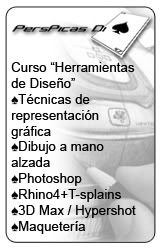


1 comentarios:
master , a mi me encanta crear autos con el 3dsmax y este es un gran aporte que vale la pena y vale apreciar . no lo probe todavia pero desde ya te doy las gracias
Publicar un comentario